
Larix Broadcaster is a free mobile broadcasting software for iOS and Android devices that enables users
to stream live video and audio content from their smartphones or tablets.
Key features of Larix Broadcaster include:
- Support for multiple streaming protocols: SRT, RTMP, NDI, WebRTC, RTSP, Zixi, and RIST.
- Landscape and portrait orientation with live rotation support.
- Front and back camera switching.
- Content recording and screenshot saving.
- Stream pausing functionality (with pre-stream stand-by), see below.
- Audio-only capture mode for background streaming.
- Stream to services such as Facebook Live, YouTube Live, Twitch, Amazon Interactive Video Service, Dacast, Limelight, Akamai, etc.
- You may enable live streaming on Sony cameras by using Larix Broadcaster with Sony PDT for high-quality 4K streaming.
Larix Broadcaster is compatible with iOS 13.1.1+ and Android 9+ devices.
Live Streaming Features
- Push (Caller), Listen and Rendezvous modes
- Multipoint listener support
- latency, maxbw, streamid and other parameters
- Uses libsrt version 1.5.3.
RTMP Live Streaming
- Publishing to any standard recipient
- SSL support for RTMPS
- Enhanced RTMP spec support to deliver HEVC via RTMP (premium)
- Watch How to stream HEVC to YouTube via RTMP video tutorial

NDI®|HX2 output (premium feature, can be activated via Larix Tuner too)
You can turn your mobile device into NDI source:
- Output streaming via NDI®|HX2
- AVC/H.264 and HEVC/H.265 codecs are supported
- Preview stream support
- Discovery Server and connection metadata
- Handle zoom from NDI Studio Monitor
- NDI SDK 2023-04-10 r134150 v5.5.4

WebRTC (premium feature)
Larix Broadcaster supports WebRTC output using Pion framework.
- WHIP signaling is used for communication with server side.
- Video is encoded with H.264/AVC.
- VP8 and VP9 video encoding is supported on Android but depends on your hardware capabilities.
- Audio is encoded with Opus.
- Multiple simultaneous connections as described above.
- Tested with Nimble Streamer, Cloudflare Stream and Dolby.io.
- Watch Ingesting WebRTC from Larix Broadcaster into Nimble Streamer, video tutorial featuring iPhone low latency output via WHIP.
- Read Broadcasting Mobile Native WebRTC Streams by Dolby.io showing Larix WebRTC usage example.
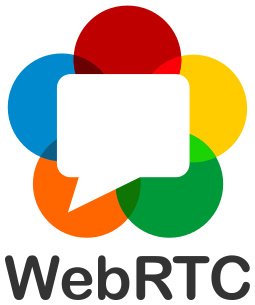
Zixi live streaming (premium feature) for iPhone, iPad and macOS
- AVC/H.264 and HEVC/H.265 codecs support
- Change bitrate according to network conditions
- Use WiFi + Cellular bonding
- SEI timestamps
- FEC control and other specific parameters
Take a look at Larix joint solutions brief from Zixi Enabled Network web page.

RIST live streaming. Push mode support: RIST Main and Simple Profile, librist 0.2.7.
Use “rist://ipaddress:port” for new connection URL.
RTSP Live Streaming publishing with SSL support for RTSPS.
Talkback – receive audio return feed from a studio (Premium feature).
Multiple simultaneous connections to several destinations (Premium for 3+ streams)
Pause and Stand-by modes, see description below.
Live Encoding Features
Video is encoded with interleaved H.264/AVC everywhere.
H.265/HEVC (Premium feature) is available on supporting devices. This includes transmission over Enhanced RTMP which allows publishing HEVC into YouTube, with HDR on supported devices.
Audio is encoded with AAC.
Adaptive bitrate (ABR) is supported via logarithmic descend, ladder ascend, hybrid approach and variable FPS. Read respective question in Larix FAQ to learn more technical details.
SEI time metadata with NTP server allows synchronizing streams on server side (Premium feature).
Download now!
Video/Image, Audio, & Functionality Features
Video/Image Features
- Landscape/portrait orientation, Live rotation support, “Always vertical” and “Always horizontal” modes support.
- Front/back cameras hot switch.
- Content recording and screenshots saving support.
- Overlays support:
- Image layers with external URL and local images;
- Web, Text and HTML widgets;
- GPS-based data like coordinates, speed and more
- Timestamp support as defined on unicode.org, e.g. <%date(‘MMM dd, HH:mm:ss’, en_US) %>
- Assign layers for all mode: streaming, pause and stand-by;
Audio Features
- Input audio gain control.
- Audio-only capture mode: disable preview, stream from background, no video in output stream.
Stand-by and be-right-back pause
- Pause the stream: pause the stream without disconnecting it by tapping a pause button during stream.
Video track will contain a black screen while audio track will contain silence. - Stand-by mode: tapping on pause before starting the stream will start it in pause mode, waiting to start with the camera image.
- A separate set of overlays can be mapped onto stand-by and pause.
- Larix Tuner also allows setting pause overlays and initiate the pause/stand-by.
Larix Grove format – easily distribute your connection and encoder settings via deep links and QR codes.
Other platform-specific features are listed on Android and iOS pages.
For example, those are UVC OTG USB and background streaming on Android or HDR streaming on iOS.
Download now!
See Where We’re Being Talked About
We are one of the best mobile streaming apps for for YouTube!
Sports Video Group News magazine:
- NFL Draft of 2020: “NFL Draft 2020: NFL Media Deploys iPhone Production Kits…” and “NFL Draft Reflections …”
- MLB Draft of 2020: MLB Draft 2020: MLB Network Embraces Virtual Event…
- AT&T, Media Links Go to Extremes (and Embrace CBRS) To Help ARA Racing Go Live From Remote Locations featuring Larix
Digital DJ tips: The Ultimate Guide To DJ Livestreaming In 2024.
Ride for Dad: SRT stream from Larix Broadcaster. Read more about the setup and also watch the resulting video.
Need help with the setup?
Watch our YouTube playlist with various video tutorials and read our documentation reference with all related articles.
Phone Takeover: Replacing Pro Cameras in Live Streaming article shows how a modern phone can be used instead of low- and mid-tier cameras for live production and REMI contribution, along with notable examples.
You may use Larix Broadcaster APK to enable live streaming on Sony cameras by using Larix Broadcaster with Sony PDT for high-quality 4K streaming.
Contact our helpdesk regarding our mobile technologies.
Larix Tuner web control service
You can effortlessly manage multiple Larix Broadcaster app instances from Larix Tuner web service to simplify remote production and enhance your streaming workflow.
- Enable Larix Premium features via web service on any number of devices. Watch tutorial
- Enable NDI streaming via Tuner license.
- Remotely manage Larix instances: define settings and control behavior. Watch tutorial
- Create backups and restore settings.
- Track steaming sessions’ statistics in real time.
- Use REST API to automate the workflow.
Visit Larix Tuner page for more details and sign up to simply your REMI.
Other Great Products in the Larix Family

Larix Screencaster
Stream your screen live from mobile devices and drone controllers.
Supports SRT, RTMP, RTSP, and WebRTC WHIP


