Nimble Streamer supports a wide variety of encoding technologies to provide our customers with the best choice of options. That’s why our team added integration with AMD hardware acceleration.
At the moment Nimble Live Transcoder supports AMD Alveo™ U30 hardware acceleration card. Alveo MA35D support is coming soon.
Currently, Nimble provides the following capabilities with Alveo cards:
- Decoding live input.
- Using hardware scaler to produce multiple renditions of your input high-quality encoding ladder.
- Using processed frames in various software filters (overlays, crops etc).
- Encoding live output with H.264/AVC and H.265/HEVC codecs.
- Exact cores can be specified for each decoding input and encoding output.
This allows building flexible transcoding scenarios with full power of hardware acceleration and CPU filters flexibility.
Alveo U30 support
Nimble Streamer supports Alveo U30 cards both installed locally on the same hardware server, and on AWS virtual servers. VT1 AWS EC2 instances provide full capabilities of U30 to give full power of cloud processing for your business.
Read Deep Dive on Amazon EC2 VT1 Instances to learn more about the benefits of using VT1 compared to NVENC and other types of instances.
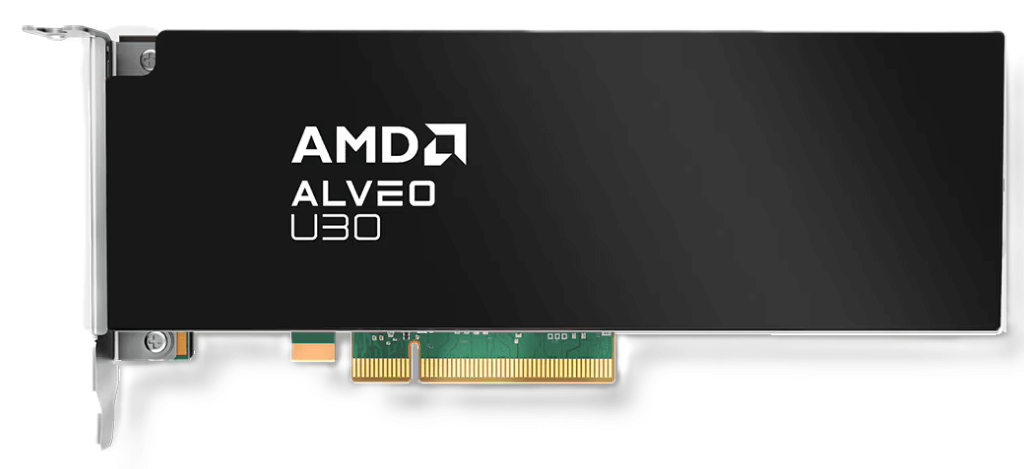
In order to use U30 with Nimble Streamer, you need to install separate packages of Nimble and Transcoder, it’s not just upgrading the existing Nimble instance.
The following article describes the installation of Nimble with U30 support, its setup and usage:
Boosting live transcoding with AMD Alveo U30 on AWS EC2 VT1 with Nimble Streamer
It uses VT1 instance as example but you can use the same instructions on a bare metal server.
Alveo MA35D support
Alveo MA35D support has been added into Nimble Streamer Live Transcoder.
Let us know if you’d like to get MA35D hardware acceleration for your media server, we can provide proper build and instructions for that.
Further reading
Transcoder documentation reference provides full list of docs you may find useful for further setup and usage, including troubleshooting.
Check the pricing for our Transcoder and proceed with installation and license purchase in order to use it.
Contact us if you have any questions or insights regarding AMD Alveo support.