Open Media Transport (OMT) is an open standard protocol designed for low-latency, high-quality media transport over standard networks. It’s free, open source, and royalty free under the permissive MIT license. It provides an accessible, vendor-neutral alternative to proprietary solutions like NDI®, while maintaining similar performance and interoperability goals. You can find the full list of OMT-compatible products on Downloads page.
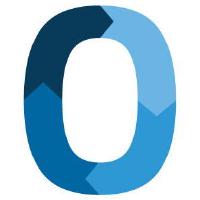
Nimble Streamer has full support for OMT protocol input and output to process and deliver live streams efficiently. Nimble supports all features available for NDI sources and outputs when working with OMT streams.
OMT input into Nimble Streamer
Nimble Streamer takes OMT input and handles it for further processing.
- Get OMT from local network.
- Decode and transform the stream with Live Transcoder filters: re-sizing, re-sampling etc.
- Encode content into H.264/AVC, H.265/HEVC, VP8, VP9 with supported encoding libraries.
- Re-package into other protocols for further delivery, like SLDP, SRT, RTMP, WebRTC WHEP, HLS, DASH, Icecast etc.
- Record and play via DVR feature set with HLS and MPEG-DASH, check this short tutorial.
- Handle heavy duty when serving streams to multiple viewers.
Basically, once OMT stream is in Nimble instance, you can do anything within Nimble’s feature set to process and deliver it.
OMT output from Nimble Streamer
Nimble Streamer can take any live stream input and create output OMT stream.
- Take any content input via supported live protocols like SRT, WebRTC, RIST, RTMP, MPEG-TS etc.
- Transcode and send the content via OMT into local network.
- The generated OMT can be used by any OMT-powered tools.
This make Nimble Streamer an efficient bridge between live streams from the global Internet into local production networks.
OMT monitoring console tool
In addition to supporting OMT, Nimble Streamer has a console nimble_omt tool for diagnosing OMT streams. This tool provides a list of active OMT streams in the network, as well as detailed information about video and audio frames. This has helped us test and debug our own solution and we’re sure it will also help our customers debugging their setup too.
Installation and usage of OMT in Nimble
Currently OMT is available in Nimble Streamer on Ubuntu 22.04 and Ubuntu 24.04.
To start using NDI in Nimble Streamer, users need to make the following installation of Softvelum products:
- Sign up for WMSPanel account or log in if you have it.
- Install Nimble Streamer or upgrade it to latest version.
- Subscribe for WMSPanel account.
- Create Live Transcoder license and subscribe for it.
- Install Live Transcoder package and register the license on the server with Nimble Streamer instance
- Follow full OMT setup instructions to make OMT-specific setup of Nimble Streamer and Live Transcoder.
NDI features applicable to OMT
Any NDI-related features and tutorials that our team has created earlier, are also applicable to OMT streams, it’s just a matter of selecting OMT instead of NDI in these workflows. This provides seamless transition from NDI to OMT without any bad user experience or lack of any capabilities.
- Synchronize output NDI with NTP SEI metadata. Watch video tutorial with a demo of SRT streams syncing up into NDI output. Using this feature you can take multiple input streams and line them up to make in sync with each other which is important when you need to show the same event from different video sources.
- Convert NDI to Apple Low Latency HLS.
- Convert NDI to DRM MPEG-DASH.
- Generate NDI stream from local files using Server Playlist feature of Nimble Streamer.
- You can use NDI to generate low latency browser delivery via WebRTC WHEP for REMI contribution scenarios. Read NDI to WHEP: converting local video feeds for WebRTC delivery for more details.
Watch video tutorials:
- Converting NDI to Apple Low Latency HLS
- NDI to SRT to AWS Elemental MediaConnect via Nimble Streamer
- Converting NDI to DRM-protected MPEG-DASH
- Recording NDI as HLS DVR for further playback
Contact our team if you have any questions or suggestions on OMT functionality.
Free trial of WMSPanel included
Remote control via web service
Control your fleet of servers via WMSPanel web UI service. All settings are applied on-the-fly without streaming interruption. Same setting can be applied to multiple server instances in one click.
NDI® is a registered trademark of Vizrt®.
