
New product!
Larix Tuner web service allows enabling Premium feature set,
control your Larix instance remotely,
back up your app settings and track streaming stats.
Encoding and streaming features
The core of our tools is Larix streaming library.
Key content streaming features include:
- SRT publishing:
- Push (Caller), Listen and Rendezvous modes
- Multipoint listener support
- latency, maxbw, streamid and other parameters
- Uses libsrt version 1.5.3.
- RTMP streaming:
- Publishing to any standard recipient
- SSL support for RTMPS
- Enhanced RTMP spec support to deliver HEVC via RTMP (premium)
- Watch How to stream HEVC to YouTube via RTMP video tutorial
- New: Zixi output
Use Larix to deliver live streams via Zixi protocol.
See more details below. - NDI®|HX2 output (premium feature)
You can use your device as NDI source, see details below. - WebRTC output with WHIP signaling. (premium feature)
See more details below. - RIST protocol Push mode support: RIST Main and Simple Profile, librist 0.2.7.
Use “rist://ipaddress:port” for new connection URL. - RTSP publishing, including SSL support (RTSPS).
- Multiple simultaneous connections to several destinations. (premium feature for 3+ connections)
- Pause and Stand-by modes, see description below.
- Talkback for Larix Broadcaster allows getting audio return feed from studio. (premium feature)
- Adaptive bitrate (ABR) video is supported via logarithmic descend, ladder ascend, hybrid approach and variable FPS.
Read respective question in Larix FAQ to learn more technical details. - Insert SEI time metadata and specify NTP server, this allows synchronizing streams on server side.
(premium feature)
Use Advanced menu to operate it. Watch video tutorial to see it in action.
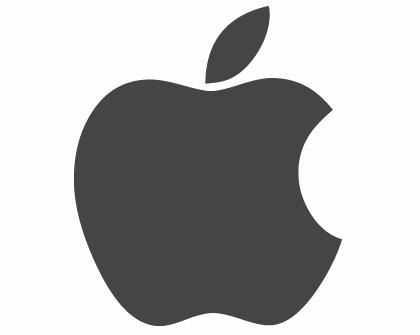

Minimum supported iOS version is 16.0.
Codecs
Video is encoded with interleaved H.264/AVC everywhere.
H.265/HEVC is available on supporting devices. This includes transmission over Enhanced RTMP which allows publishing HEVC into YouTube. HDR HEVC is also supported on various devices.
HEVC is a premium feature
Audio is encoded with AAC everywhere except WebRTC. In WebRTC, the codec is Opus.
Zixi live streaming (premium feature)
Larix supports live streaming via Zixi protocol from iPhone, iPad and macOS.
- AVC/H.264 and HEVC/H.265 codecs are supported
- SEI timestamps
- Change bitrate according to network conditions
- Use WiFi + Cellular bonding
- FEC control and other specific parameters
Take a look at Larix joint solutions brief from Zixi Enabled Network web page.

NDI®|HX2 output (premium feature)
You can turn your mobile device into NDI source
for just $19.99 per month in-app subscription, or $10 per month via Larix Tuner.
- Output streaming via NDI®|HX2
- AVC/H.264 and HEVC/H.265 codecs are supported
- Preview stream support
- NDI tally light is supported for On Preview and On Program messages from NDI receivers
- Discovery Server and connection metadata
- Handle zoom from NDI Studio Monitor
- NDI SDK v6.2.1

WebRTC (premium feature)
Larix Broadcaster supports WebRTC output.
- WHIP signaling is used for communication with server side.
- Stream is encoded with H.264/AVC and Opus.
- Multiple simultaneous connections as described above.
- Tested with Nimble Streamer, Cloudflare Stream and Dolby.io.
- Watch Ingesting WebRTC from Larix Broadcaster into Nimble Streamer, video tutorial featuring iPhone low latency output via WHIP.
- Read Broadcasting Mobile Native WebRTC Streams by Dolby.io showing Larix WebRTC usage example.
- CloudFlare has confirmed Larix WHIP implementation is working with their network.
Larix Grove format allows you easily distribute your connection and encoder settings via deep links and QR codes.
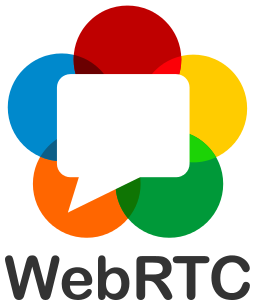
Full support for Facebook Live, YouTube Live, Twitch, Wowza Streaming Cloud, Amazon Interactive Video Service, Periscope, Dacast, Akamai, Limelight and other online services. All popular authentication methods are supported. Check docs reference for setup instructions.
Take a look at our latest article:
Phone Takeover: Replacing Pro Cameras in Live Streaming
shows how a modern phone can be used instead of low- and mid-tier cameras
for live production and REMI contribution, along with notable examples.
Image, audio and other features
You can use streaming capabilities for free using our fully-functional Larix Broadcaster apps.
Besides encoding and streaming features, Larix Broadcaster uses full power of mobile device hardware:
- Landscape and portrait various modes support with device dynamic orientation.
- “Always vertical” and “Always horizontal” modes
- Front and back cameras with hot switch.
- Dolby Vision HDR support on iPhone 12 and beyond along with certain iPad models.
Enabled in Settings / Video / HDR video menu.
(premium feature) - iPhone 11 Dual/Triple camera system support, including wide-angle and telephoto camera
- Multi-camera capture with picture-in-picture and side-by-side. Supported on iPhone XR, iPhone XS, iPhone XS Max, iPad Pro (3rd generation) and later devices.
To use this option, go to Settings -> Capture and encoding -> Video -> Multi-camera capture. - Center stage on latest iPads, enabled as described here.
- 4K streaming support on latest iOS devices.
- External USD cameras with iPadOS
- Video+audio, video only and audio only modes.
- Image overlays video tutorial shows overlays for streaming as well as pause and stand-by modes.
- Input audio gain control
- Audio-only capture mode: disable preview, stream from background, no video in output stream.
Watch Audio-only background streaming video tutorial. - Fixed FPS can be selected from the list of supported values.
- Auto Focus Lock – long press anywhere in the preview, and AF is locked until you tap to re-focus.
- Recording to MP4 and saving screenshots with iCloud Drive and Photo Library support and files separation.
- Use custom parameters (resolution, codec etc) for recording.
- Pinch-to-zoom, including iPhone 11 multi-camera.
- Bluetooth audio.
- Flash light support.
Stand-by and be-right-back pause mode:
- Pause the stream: pause the stream without disconnecting it by tapping a pause button during stream.
Video track will contain a black screen while audio track will contain silence. - Stand-by mode: tapping on pause before starting the stream will start it in pause mode, waiting to start with the camera image.
- A separate set of overlays can be mapped onto stand-by and pause.
- Larix Tuner also allows setting pause overlays and initiate the pause/stand-by.
Overlays support:
- Image layers with external URL and local images;
- Web widgets;
- Text and HTML widgets;
- GPS-based data like coordinates, speed and more
- Timestamp support as defined on unicode.org, e.g. <%date(‘MMM dd, HH:mm:ss’, en_US) %>
- Assign layers for all mode: streaming, pause and stand-by;
- Image overlays video tutorial shows overlays for streaming, pause and stand-by modes.
Larix Tuner web control service
You can effortlessly manage multiple Larix Broadcaster app instances from Larix Tuner web service to simplify remote production and enhance your streaming workflow.
- Enable Larix Premium features via web service on any number of devices. Watch tutorial
- Remotely manage Larix instances: define settings and control behavior. Watch tutorial
- Create backups and restore settings.
- Track steaming sessions’ statistics in real time.
- Use REST API to automate the workflow.
Visit Larix Tuner page for more details and sign up to simply your REMI.
Documentation
Documentation reference page provides more info about Larix apps setup and usage having a huge number of setup instructions and tutorials.
As example, you can see Larix Broadcaster usage in a number of use cases.
- YouTube recommends Larix as one of the approved mobile encoders for YouTube streaming.
- NFL Draft of 2020: Sports Video Group News magazine has two articles regarding that virtual Draft. Both have Larix Broadcaster mentioned as part of streaming setup:
“NFL Draft 2020: NFL Media Deploys iPhone Production Kits…” and “NFL Draft Reflections …” - The Ultimate Guide To DJ Livestreaming gives full overview of DJ tool set including Larix Broadcaster.
- Ride for Dad: SRT stream from Larix Broadcaster was part of multi-camera motorcycle event stream organized by Epiphan team. Read more about the setup and also watch the resulting video.
Also watch our YouTube playlist with various video tutorials and read Best practices for Larix Broadcaster production deployment for live streaming from mobile devices.
Docs page has that and even more. Contact our helpdesk if in case of questions.
Larix Screencaster app
iOS allows capturing the screen of user device, so Larix Screencaster uses streaming capabilities to capture the screen, encode and stream it.
However, iOS puts some limitations on audio. If you stream your screen, you can only use your microphone. If currently opened application supports ReplayKit, then you’ll be able to stream its sound.
Read this article for setup details or refer to Apple’s support article or support video with our own setup video.
Also read general information about Screencaster.

This product uses SRT library distributed under MPL-2.0 license.
This product uses librist library distributed under BSD 2-clause “Simplified” license.
iOS Larix Broadcaster uses Scrollable Segmented Control distributed under MIT license.
This product includes software developed by the OpenSSL Project for use in the OpenSSL Toolkit.
Larix Broadcaster uses Pion implementation of WebRTC API. Special thanks to Sean DuBois and all Pion contributors.
