AOMedia Video 1 codec, or AV1, is a free codec that is being widely adopted by the streaming media industry. Nimble Streamer supports AV1 codec in various transport protocols and delivery options.
Nimble Streamer Live Transcoder already had AV1 decoding support on modern hardware.
Now, following the requests from our customers, Nimble Streamer added support for NVidia AV1 encoding hardware acceleration. Modern NVidia cards have support for AV1 processing. With proper hardware and its drivers properly installed, you can use NVENC to handle streams’ encoding with AV1. You can discover full list of devices with AV1 support at Video Encode and Decode GPU Support Matrix on NVidia’s website. To download the latest driver for your hardware, please visit NVidia website.
At the moment, AV1 support via NVENC is available in Nimble Streamer for Ubuntu 24.04 and on Windows.
AV1 encoding setup
The transcoding scenarios are created using our web UI. You can check this YouTube playlist to see how various use cases are defined. Takes just a couple of minutes to complete. First you create a scenario.
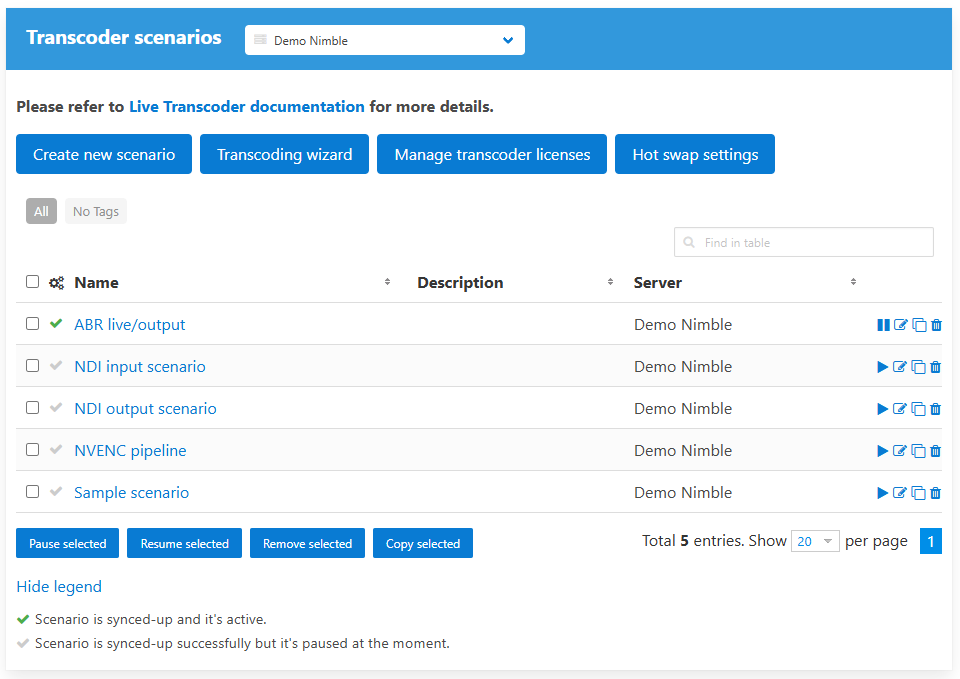
You add decoding and encoding elements for video and connect them, while audio can be just passed through.
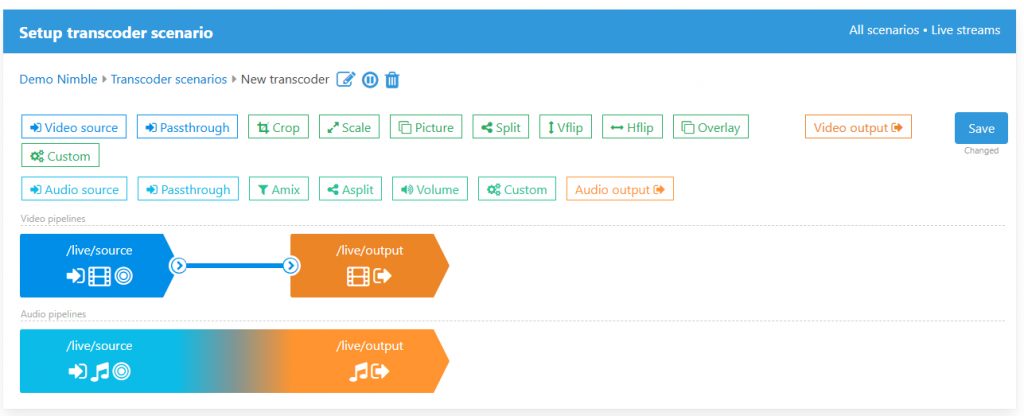
To set up NVENC settings you need to open encoder settings dialog, choose Encoder value as nvenc and select Codec value as av1.
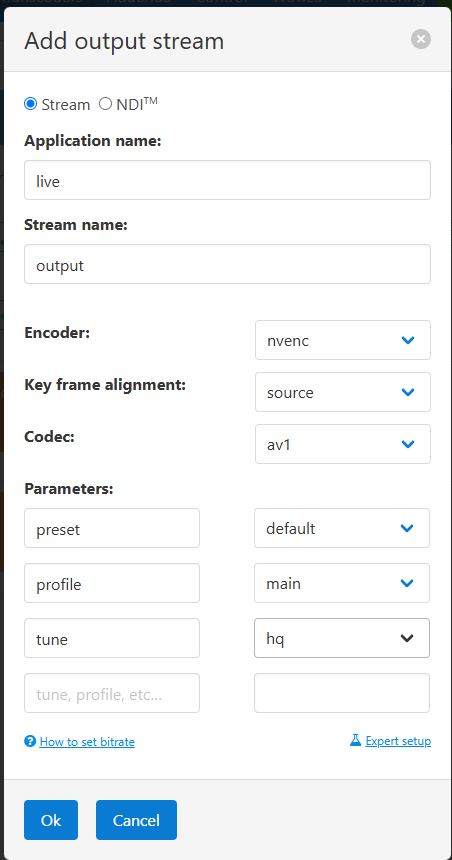
After that you can add various parameters and set up specific values to tune up your encoding process.
Currently the following parameters and their values are supported.
profile defines the AV1 profile. Currently only “main” is supported.
preset defines the AV1 preset. Supported values are “p1“, “p2“, “p3“, “p4“, “p5“, “p6” and “p7” (default).
tune defines the tuning information for AV1. Supported values are “hq“, “ll” (default), “ull“, “lossless“.
level defines the level of the encoded bitstream. Supported values are “auto” (default), “2”, “21”, “22”, “23”, “3”, “31”, “32”, “33”, “4”, “41”, “42”, “43”, “5”, “51”, “52”, “53”, “6”, “61”, “62”, “63”, “7”, “71”, “72” and “73”.
tier is an integer indicating the highest tier that may have been used to generate the bitstream or that the receiver supports. Supported values are “0” (default) and “1”.
Further AV1 delivery
Once the content is encoded into AV1, you can deliver it using SRT, MPEGTS, RIST, Enhanced RTMP, HLS with fMP4 container, MPEG-DASH, SLDP and WHEP. You can check codecs support page to see all transport options of all available codecs. All paywall, content protection and monetization features can be applied to AV1 content using common Nimble Streamer feature sets.
Let us now if you have any questions or suggestions regarding AV1 transcoding in Nimble Streamer.
NVIDIA, the NVIDIA logo and CUDA are trademarks and/or registered trademarks of NVIDIA Corporation in the U.S. and/or other countries.