In addition to our previous conversion of DVB subtitles into WebVTT for HLS, we added teletext support as well. It’s a widely adopted technology and our customers requested this for some time.
The setup of teletext conversion is similar to subtitles with some differences.
Prerequisites
We assume you have the following setup before moving any further in our explanation:
- A server running Ubuntu 22 or 24.
- WMSPanel account with active subscription.
- The latest Nimble Streamer version is installed on the server and registered in WMSPanel.
- The latest Transcoder version is installed on the server and activated via a license.
- DVB processing is activated for the Nimble Streamer instance.
Step one: Enable DVB processing
Make sure that the latest Nimble and Transcoder packages are installed and updated.
Add dvb_subtitles_processing_enabled = true option into the nimble.conf as described on this page. This option means you’ve enabled DVB subtitles processing in Nimble. Also, make sure you restart Nimble after adding it.
Step two: Switch on DVB to WebVTT subtitle conversion
Nimble Streamer defines WebVTT output on a per-application basis. This means it’s applied to a group of streams within an Application or globally if conversion is defined in the Global tab.
To make WebVTT appear in HLS, navigate to Application or Global settings and find the “DVB subtitles to WebVTT” drop-down menu.
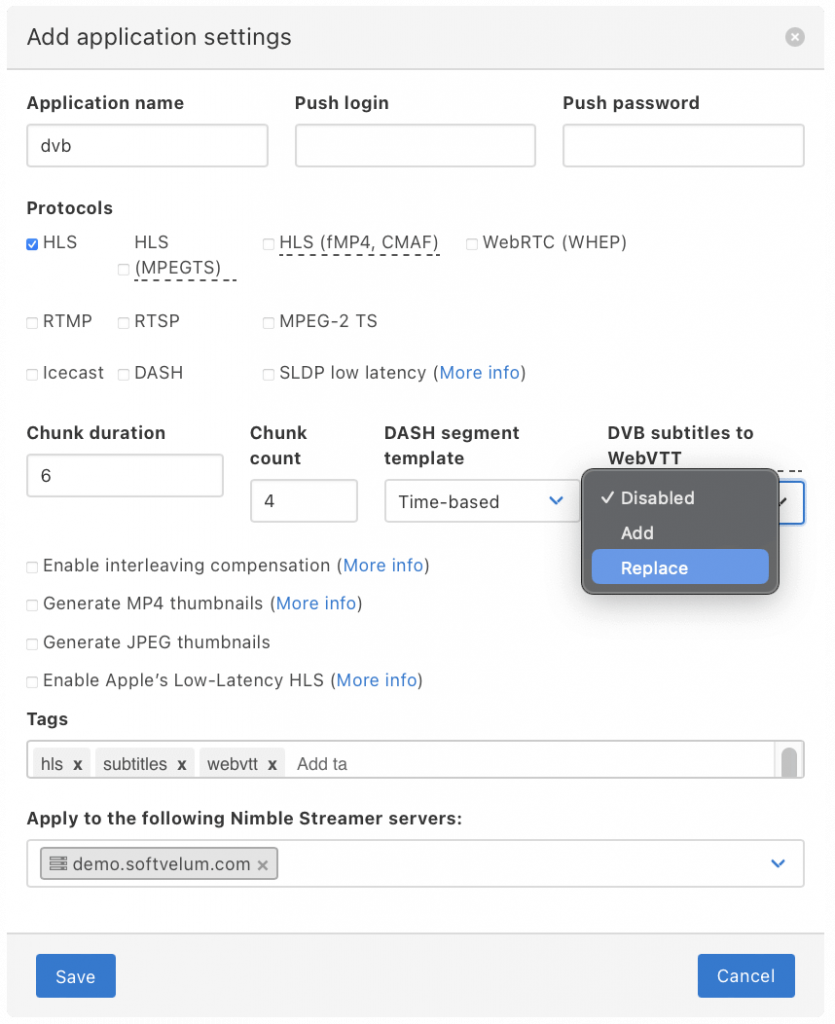
Three options are available:
- Disable – pass DVB subtitles only;
- Replace and Add – both options add teletext to WebVTT subtitles to HLS, so you can select any of them.
Once the Replace mode is selected, click Save to initiate synchronization with the panel.
Just as in case with all other Global/Application settings, WebVTT settings will only take effect once the source stream is restarted. Once it starts working, Nimble will add a playlist for WebVTT subtitles (subtitle.m3u8) which will contain links to parts of WebVTT subtitles to apply to specific video fragments.
That’s it. Your MPEGTS inputs now have HLS output with WebVTT text subtitles, which you can use in more video players and on more STB boxes.
Read more about subtitles support in Nimble Streamer and let us know of any questions regarding this feature set.