Viewers count and total bandwidth limitation for streaming
Available for Nimble Streamer and Wowza Streaming Engine
If you're a streaming media hosting provider you may probably limit your clients to use some pre-defined amount of simultaneous connections or bandwidth. This case is also possible for a some other cases when you experience some network limitations.
What can we do?
WMSPanel can set up the following behavior for Nimble Streamer and Wowza Streaming Engine.
- number of simultaneous connections;
- overall current bandwidth (transmission speed).
The following Nimble Streamer entities can be protected: entire server, application and stream.
The following Wowza entities can be protected: entire server, virtual host, application, application instance and stream.
All protocols supported by respective media servers are covered by this feature set.
To start setting up server, go to top menu and select "Control" -> "WMSAuth paywall setup".
WMSAuth is a feature set which handles hotlink protection and other features like geo-lock and pay-per-view.
Create WMSAuth group
In WMSAuth, every restriction may be applied to a group of servers. So the first thing to do is to create a group and assign one or more servers to it.
Click on Add WMSAuth group to specify its name and proceed to further setup.
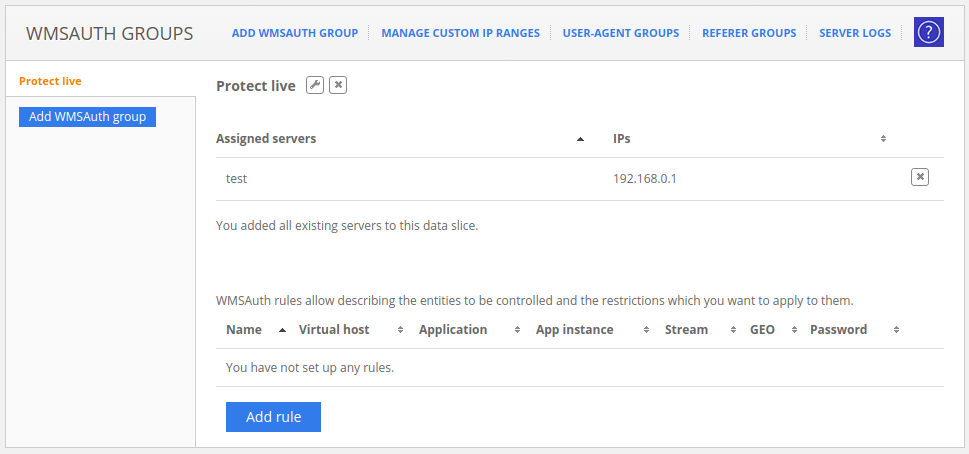
Create WMSAuth rule
Within a group, there may be several rules, each working with its set of Nimble Streamer or Wowza entities. Just click on "Add rule" to enter rule creation page.
Check this screenshot to see how you can specify application or stream regular expression.
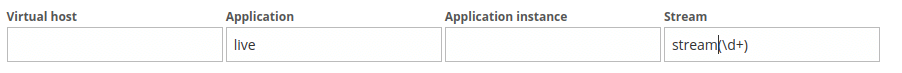
Set up limitations
Scroll to Connections restriction section and use two respective fields to specify parameters.
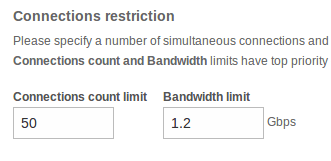
Connections count limit sets up a number of connections which are allowed at a single moment of time. E.g. if you allow 100 connections, and 100 players are connected your live stream, the 101st will be rejected to connect.
Bandwidth limit is the maximum transmission speed. E.g. you set it to 10Gbps and your connected players are using 10.2 Gbps (due to adaptive bit rate usage). In this case any new connection will be rejected.
After you save the rule, it will be applied to the server within a few seconds.
These limitations are applied to each server separately. So if you have 4 servers in your server farm and want to have a limit of 100 Gbps, you need to set up 25Gbps for each of the servers.
If one WMSAuth rule covers several streams, then connections and bandwidth limitation is applied to all steams collectively. So if the rule defines limitation of 100 connections and it's applied to 10 streams then when 1st stream gets 100 connections, other 9 streams will not be allowed any connections.
Notice that "Allow list" from "Geo and IP-based restrictions" section does not apply to connections and bandwidth limitation. So you cannot set some countries or IP ranges to bypass this restriction.
Is that it?
Yes. Now the agent will be checking each incoming request IP for being in deny list for geo-location and IP ranges. If the IP belongs to denied conditions, the connection will be denied, it takes just several milliseconds.
You may also combine this functionality with other paywall features like hotlink protection, connections, bandwidth limitation and can also be used as a foundation for pay-per-view feature set.
Questions or problems
Geo restriction does not work? Check the troubleshooting FAQ.
What if WMSPanel is not accessible? Geo restriction works regardless of WMSPanel availability. If your server can't connect to WMSPanel for some reason, the protection will still work perfectly. Once the rules are set up, the control panel is not used anymore.
This product includes GeoLite data created by MaxMind(c), available from http://www.maxmind.com